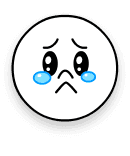大家有否想過在家也能與AR動物合照,讓大象、老虎、熊貓等AR動物現於眼前?近日有家長發現這個熱門新玩意,只要透過Google的AR技術,便可把栩栩如生的動物畫面與現實結合,十分有趣,亦能為孩子停課及留家抗疫的生活解悶。這種嶄新玩意深受親子歡迎,有不少家長發揮無盡創意,把作品分享至社交平台。
撰文:YCL|圖片:Instagram
Google AR動物園成熱門玩意
Google搜尋於去年新增一項較鮮為人知的功能,就是擴增實境AR動物預覽,透過AR技術及智能手機鏡頭,把實境與虛擬影象結合,令動物三維模型(3D)於手機屏幕中呈現眼前,運作如同另一熱門手機遊戲Pokemon Go。
操作方法非常簡單,只需於智能手機的Google搜尋器內輸特定動物的字眼(中英皆可),按下於搜尋結果出現的「透過3D模式檢視」,該種類動物便會被召喚出來,只要按照指示移動手機,更可控制AR動物的大小,及放到不同場景上拍照,惟需注意電腦暫時未支援這項功能。家長可讓小朋友與動物合照,為無所事事的停課生活增添趣味。
以下字眼經由外國網友測試後,均成功支援AR動物預覽功能,未加入熱潮的家長們,不妨一試!
Lion
Tiger
Cheetah
Shark
Hedgehog
Duck
Emperor penguin
Wolf
Angler fish
Goat
Rottweiler
Snakes
Eagle
Brown bear
Alligator
Horse
Shetland pony
Macaw
Pug
Turtle
Cat
Octopus
Dog
家長網民拍AR動物照 創意大爆發
這種嶄新的居家娛樂在網上瘋傳後,深受世界各地家庭歡迎。為讓孩子留在家不再情緒低落,有爸媽更發揮他們的創意小宇宙,各出奇招,讓孩子與AR動物拍下搞笑照片,並上載至各社交平台如Instagram上與大家分享。
View this post on Instagram
FTM – Day 187 人玩我又玩 Google 3D Animals🐯🦁🐻 見大家玩得咁開心, 等我哋都湊下熱鬧, 特別鳴謝少爺Q交足戲俾表情🤣 #老虎Q #googleanimals3d #googletiger #導演未嗌cut #驚驚樣 #表情包 #宅在家 #悶到生菇 #抗疫日常 #actingkids #scaryface #stayhome #fulltimemom #day187 #全職Q媽 #少爺Q #港媽之練成 #香港媽媽 #香港寶寶 #寶寶日常 #育兒日常 #親子#hkmom #hkkids #qmama #trouble2 #34m22d #20200327
A post shared by Q媽媽與少爺Q (@i.m.qmama) on Mar 29, 2020 at 3:24am PDT
View this post on Instagram
Mom the cheetah is standing on my toy!! If you haven't tried this yet, I promise the kids will love it. Search for an animal on Google, click the view in 3D icon, then the view in my space icon. #boymom #momofboys #momoftwoboys #momoftwo #mom #motherhood #mysonshines #quarantinewithkids #parenthood #fun #boys #animals #google #googleanimal
A post shared by Samantha Rattan (@samnewbyrattan) on Mar 29, 2020 at 3:25pm PDT
View this post on Instagram
For those of you who haven’t yet tried using 3D animals on google yet, here’s how! All you need to do is search for an animal on @google and underneath the image search results you will find a little box that says ‘Meet a life sized [animal] up close’. Click the ‘view in 3D button’ and then ‘view in your space’ to see the animal in your room! Not all animals work though, but you can give these a try: -Panda -Lion -Tiger -Cheetah -Shark -Hedgehog -Duck -Emperor Penguin -Wolf -Goat -Snake -Eagle -Brown Bear -Horse -Shetland Pony -Turtle -Octopus Oscar was just over a year and a half when we tried it last! He was so small and dinky back then! 😍 #mightymumclub #googleanimals3d #giveitatry #boredombusters
A post shared by Mighty Mum Club (@mightymumclub) on Mar 28, 2020 at 2:09pm PDT
View this post on Instagram
Jaja buen trabajo Google jaja #yomequedoencasa #babyemily #babyzoe #valenciaspain #googleanimals3d
A post shared by 𝐷𝑎𝑛𝑛𝑎 𝑀𝑖𝑐ℎ𝑒𝑙𝑙𝑒 (@danna_michelle17) on Mar 29, 2020 at 7:25am PDT
View this post on Instagram
#googleanimals3d #crazykid
A post shared by Thomas The Chan (@thomas_the_chan) on Mar 29, 2020 at 11:49am PDT
View this post on Instagram
Tiger in the living room 🐅 #cece #googleanimals3d
A post shared by lmaiurano (@lmaiurano) on Mar 29, 2020 at 9:59am PDT